Mobile Legends is a MOBA that has been specially designed for Android devices which allows you to participate in exciting 5v5 battles that rarely last for longer than ten minutes. As is tradition in the genre, there is no pay2win here. Victory will depend solely and exclusively on your individual skill and ability to coordinate with your teammates. Teamwork is essential to win the most difficult matches.
Perfect controls for touch devices
The controls in Mobile Legends are very simple. By default, on the left side of the screen you have the virtual movement stick and on the right side you have the action buttons. On the left side of the screen you can also buy equipment or bring up the map. However, you can customize the layout of the controls to your liking from the Options menu. So, if you are more used to a particular setup, you can easily adapt this game's controls in less than a minute.
Several different game modes
Mobile Legends's main mode is the Classic mode, where you can play 5v5 games following the traditional rules, without worrying about losing your rank. This mode is great for beginners who are trying to familiarize themselves with the game. Ranked Mode, on the other hand, offers a very similar game experience, but this time you will win or lose points that go towards your overall rank depending on the results of your games. There is also Brawl Mode, which offers classic games with randomly selected heroes. Matches in this mode are usually much faster.
Destroy the enemy base
The ultimate goal in Mobile Legends matches is to destroy the enemy base. As you might expect, you need to upgrade your hero and learn to master their skills, but you will also need to learn how to organize tactics with your teammates. Tactics like deciding which lanes you want to control and how you want to proceed in the different stages of the game are very important. As a result, playing with the microphone on or, at least, actively communicating with other players are good options to ensure you dominate the map.
Choose from dozens of heroes
Mobile Legends features a large cast of heroes. You can control over forty different heroes in total, each with their own unique abilities and attributes. Each hero, as is customary, also has several different skins available, which allows you to modify their appearance. The classes are typical of the genre: tank, support, fighter, assassin, mage and marksman. Ideally, before starting a game, you and your teammates should aim to create a balanced team. Otherwise, the battle may be lost before it has really begun.
Unlock aesthetic upgrades for your favorite heroes
Though Mobile Legends is free, the game includes a monetization system for aesthetic improvements. In other words, investing your money into the game will not offer you direct advantages, but you will be able to acquire eye-catching skins for your favorite characters. Thanks to this monetization system, far from the dreaded pay2win, you can spend your money to support the developers without getting any unfair advantages over players who prefer not to part with their money.
One of the best MOBAs for Android
Download the Mobile Legends APK and enjoy what is undoubtedly one of the greatest MOBAs on Android. With outstanding graphics, a huge community of players and regular limited-time events that keep you guessing as to what they are going to introduce next, this truly is an outstanding game. A 10/10 game, undoubtedly in the Top 3 MOBAs for Android.
Requirements (Latest version)
- Android 4.4 or higher required
Frequent questions
Where can I download Mobile Legends for Android?
You can download Mobile Legends for Android from Uptodown. Here, you'll find the latest update and previous versions of this game that's popular all over the world.
Can I play Mobile Legends on PC?
Yes, you can play Mobile Legends on PC. The easiest way to do this is to download the game's APK and install it on an Android emulator for Windows.
What is the file size of the Mobile Legends APK for Android?
The Mobile Legends APK for Android takes up 165 MB. You'll also have to download some additional data that takes up several gigabytes on your smartphone.
How do I change my account on Mobile Legends?
To change your account on Mobile Legends, log out of the profile you have open. To do so, just tap on your avatar, then log into the other account.






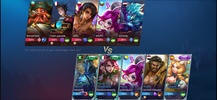




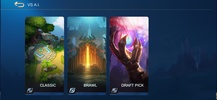


































Comments
Good in every aspect.
Please, the team always gets trolls.
The game is very good.
It is a very good RPG game with many characters.
Excellent
It is a very good game